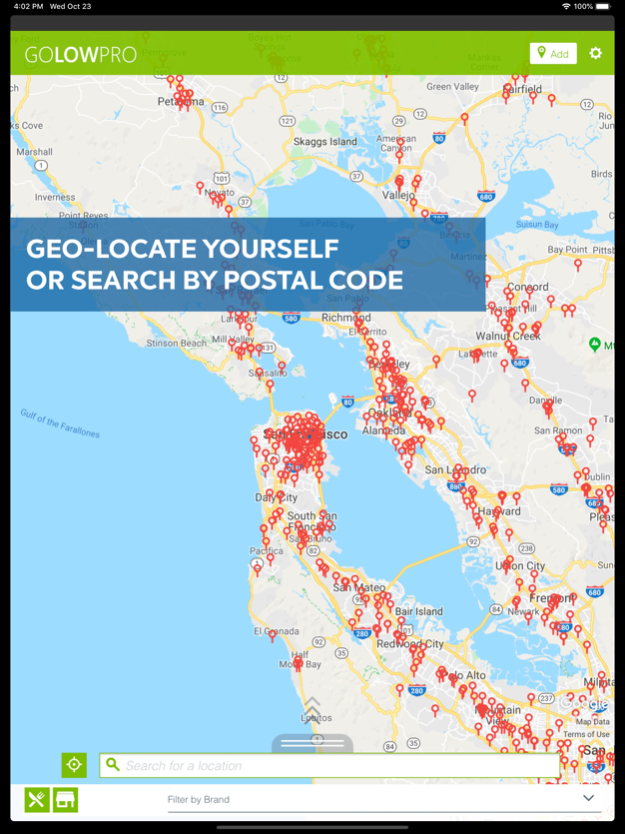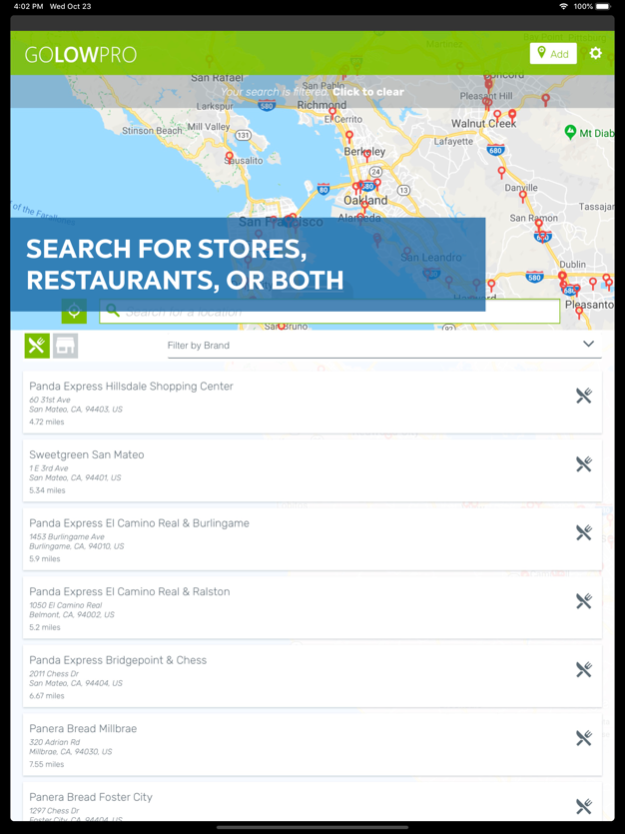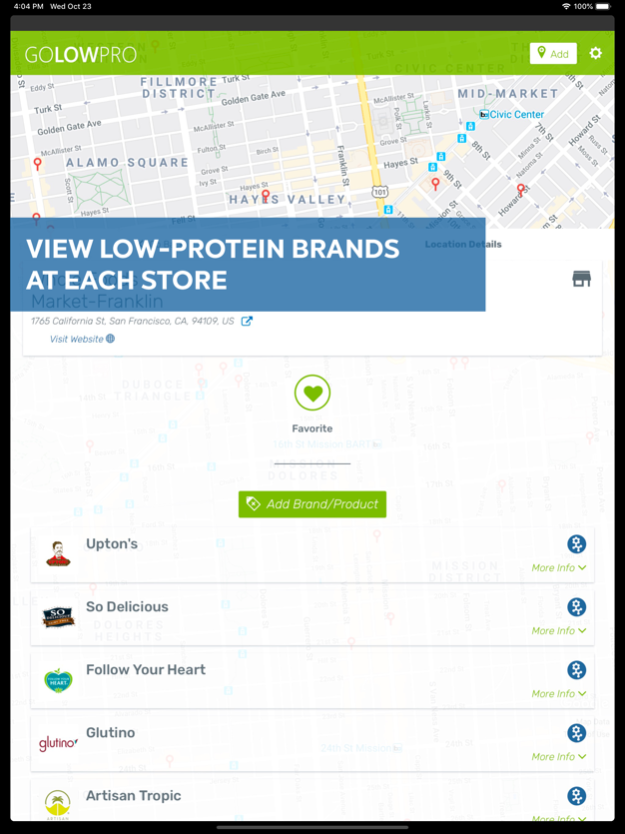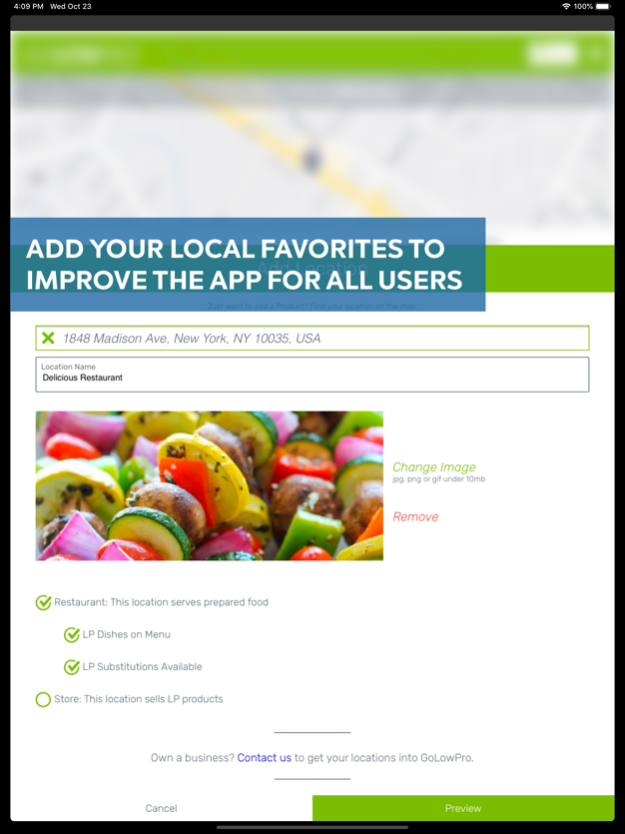Go Low Pro 1.0.8
Continue to app
Paid Version
Publisher Description
GO LOW PRO helps you locate and share restaurants and stores compatible with the low-protein diet for metabolic disorders. Use your current location or search for compatible restaurants as you plan travel. GO LOW PRO aims to alleviate some of the burden of managing a low-protein diet while you're on the go – perfect for young adults, college students, and adults managing a low-protein diet on top of family, work responsibilities, and more.
The app allows you to locate and tag locations with three categories:
- Sells low-protein products: you can add brands and individual products, complete with pictures
- Serves low-protein entrees: for those cauliflower steaks and jackfruit tacos you find
- Accommodates low-protein diners: for those restaurants who let you bring your own pasta, will heat your low-protein pizza, or allow you to make easy substitutions to accommodate the diet.
A few examples of when the app is useful:
- Caroline is flying to visit her in-laws in another state for a week and doesn’t want to carry a cooler of food. She enters her in-laws’ zip code into GO LOW PRO. Stores and restaurants appear (she can choose one or the other or both) that can accommodate her dietary needs. She then packs only the essentials — her formula and favorite mail-order low-protein cookies — knowing she can shop when she touches down.
- Matt travels to Chicago from Los Angeles for work. At the end of a long day of meetings, his boss suggests the team go out for pizza together. Matt opens GO LOW PRO and finds there’s a Blaze Pizza nearby. In addition to regular pizza, Blaze serves gluten-free crust and vegan cheese, which are low-protein. He proposes it to his colleagues, and everyone wins: they get pizza and Matt stays within his protein allowance.
- Rose moves to NYC for college. She and her mother met with the dining services director review her options in the cafeteria, but she has a kitchen in her suite and her friends prefer hanging out and watching TV during dinner to going to the cafeteria. New to town, Rose opens up GO LOW PRO to find the stores near campus that sell the essentials she needs. She stocks up, and can enjoy both the company of her friends, and a healthy low-protein diet.
- Erik is vacationing in the Outer Banks of North Carolina. He’s brought along his low-protein pizza, but hates bringing pre-cooked meals to a restaurant almost as much as he hates missing out on dining out with his family. He calls the local brick-oven pizza place and they agree to cook his pizza in their oven and serve it along with everyone else’s meals. At the restaurant, Erik opens up GO LOW PRO which automatically locates him, and tags the restaurant as “accommodating” to low-protein diets, and leaves a note — “I brought my pizza and they cooked it for me” — for anyone who might find themselves in the Outer Banks.
- A new health-food store opens up in Tuscaloosa. Mollie, a mother with PKU, finds they have a great smoothie bar which offers coconut and almond milk, several vegan cheese brands, and cassava-flour tortillas. She opens up GO LOW PRO and tags the store, adding it to the database, and notes the brands they carry so that anyone shopping low-pro in Tuscaloosa has a new source for diet-appropriate foods.
GO LOW PRO is designed to support the full range of metabolic communities that require a low-protein diet. While it's created by PKU News, and includes products from members of the PartnershipForPKU.org, users-- no matter what their disorders-- are the heart of this app: the more locations you add, the better the resource gets, for the entire low-protein community!
Feb 12, 2020
Version 1.0.8
-Fixed Camera open crash bug
-Updated contribution information
-Adding Brands and Products with images made easier
About Go Low Pro
Go Low Pro is a paid app for iOS published in the Health & Nutrition list of apps, part of Home & Hobby.
The company that develops Go Low Pro is flok Health. The latest version released by its developer is 1.0.8.
To install Go Low Pro on your iOS device, just click the green Continue To App button above to start the installation process. The app is listed on our website since 2020-02-12 and was downloaded 1 times. We have already checked if the download link is safe, however for your own protection we recommend that you scan the downloaded app with your antivirus. Your antivirus may detect the Go Low Pro as malware if the download link is broken.
How to install Go Low Pro on your iOS device:
- Click on the Continue To App button on our website. This will redirect you to the App Store.
- Once the Go Low Pro is shown in the iTunes listing of your iOS device, you can start its download and installation. Tap on the GET button to the right of the app to start downloading it.
- If you are not logged-in the iOS appstore app, you'll be prompted for your your Apple ID and/or password.
- After Go Low Pro is downloaded, you'll see an INSTALL button to the right. Tap on it to start the actual installation of the iOS app.
- Once installation is finished you can tap on the OPEN button to start it. Its icon will also be added to your device home screen.